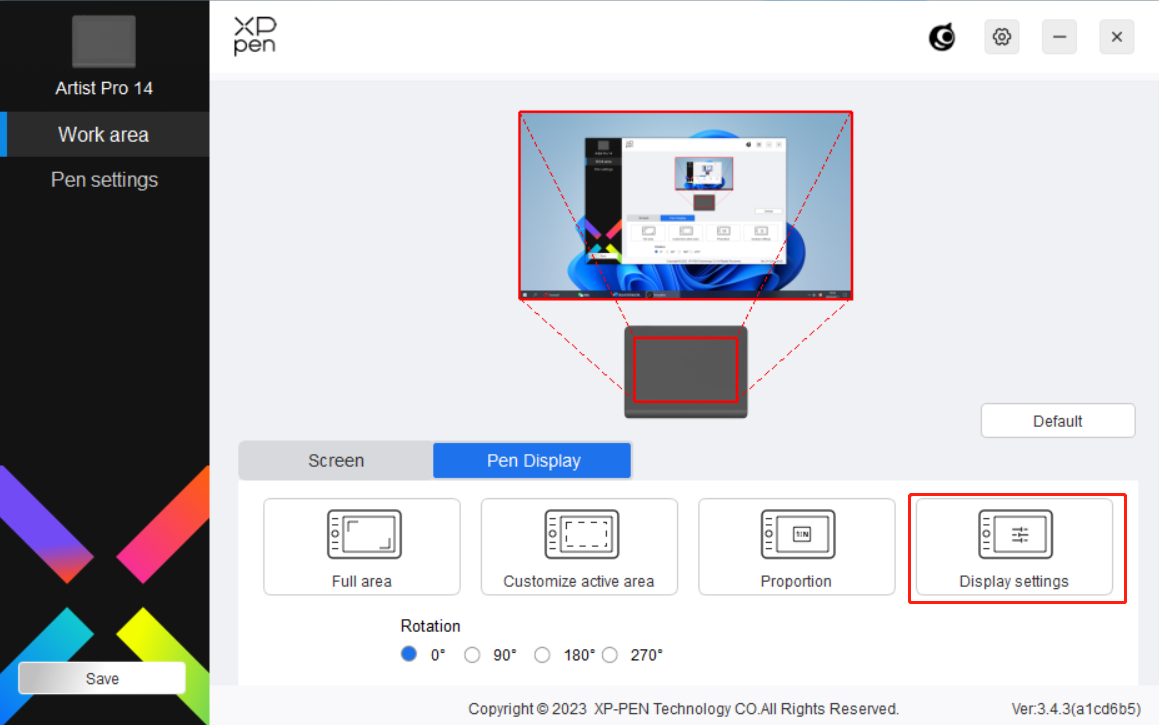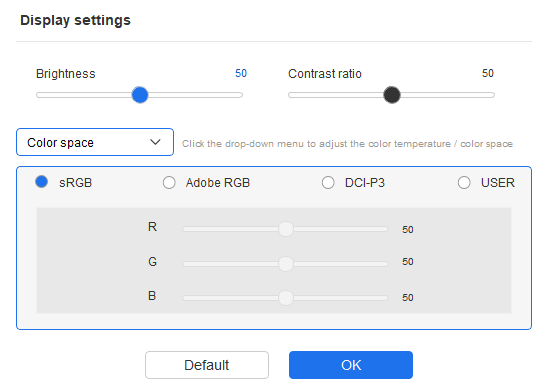Adjusting the color temperature and color space with Drawing display.
適用型號:Artist Pro 14 (Gen 2),Artist Pro 16 (Gen 2)
Click Display settings in the driver page, adjust color temperature and color space in the popup menu.
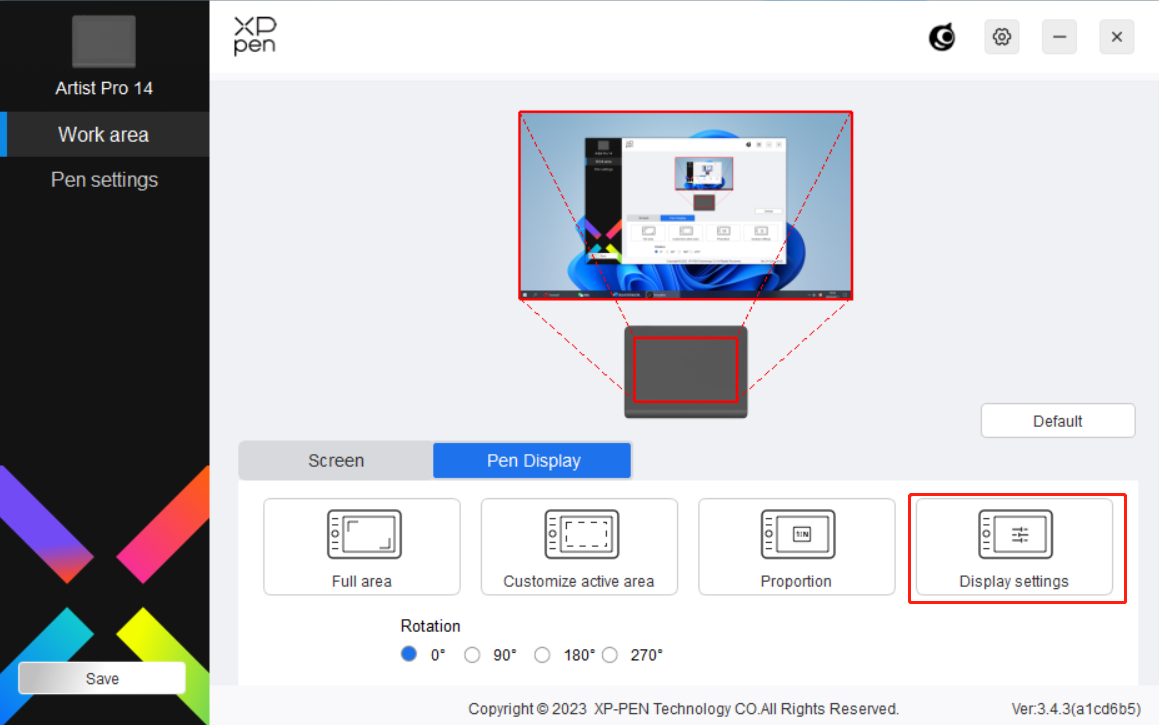
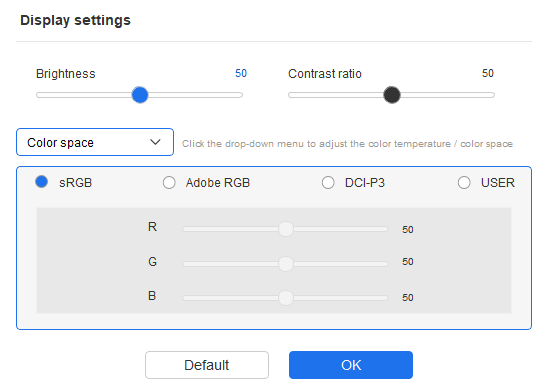
Click Display settings in the driver page, adjust color temperature and color space in the popup menu.